 Google Safe
Google Safe
Want to get maximum drops and more viable build options in Diablo 2 Resurrected? If you are a player of original D2, you may have used a D2 Mod Maker called Randomizer. Today we are going to talk about a reworked version of Randomizer to run for D2 Resurrected - D2R Mod Generator by mapron, so let’s get into how to download and use the best D2R mod (d2modgen), as well as the main features and benefits it provides.
What is D2 Mod Maker?
One of the most popular mods from the original Diablo 2 was called D2 mod maker, also known as Diablo 2 Randomizer, which was a fairly varied piece of software that only worked well with the original game. After the release of D2 Resurrected, the groundwork was laid by mapron to create a new and frankly improved version of the mod maker for D2R, and that is called d2modgen, or Diablo 2 mod generator.
Diablo 2 Resurrected Randomizer Guide 2022 - Best D2R Mod
This Randomizer for D2R has many of the same interesting features as Diablo 2 mod maker, but builds upon them with more options for variety and more control as well, in each of these tabs, you’ll find a lot more nuanced choices than that in the older versions, and has modifiers both for regular D2 and D2R.
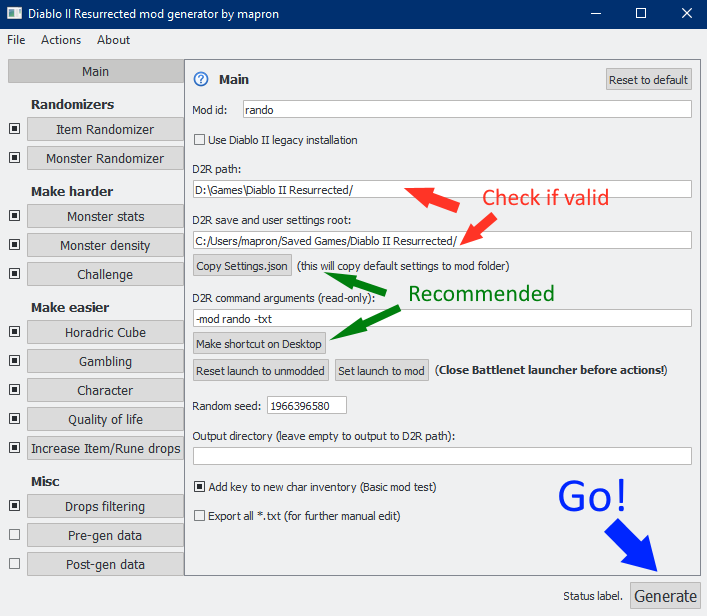
On the main screen, you’ll find basic settings where you can set your mod ID, to work with how Diablo 2 Resurrected handles mods with their sub files, then your D2R paths, save the user settings root, random seed, etc. It also has quick buttons for copying your default D2R settings to the mod folder and making shortcuts or even setting the Battlenet launcher to default to launching this Randomizer.
How to Do with This Diablo 2 Resurrected Randomizer - Main Tabs & Features of D2R Mod Generator
There are two main randomizers that provide lots of benefits in the game, you can change the settings to make the game become easier or create new item versions. The mod will not affect your online play, and you will not be banned from it. If you want to return to unmodded, just press Reset launch to unmodded.
- Item Randomizer: new properties for D2R runewords, uniques, sets, magic, rare items, and even gems and runes. It allows you to select just how wild the item changes and modifiers can get, you can randomize gen and runes properties, even get 20 additional versions of unique items, remove knockback and flee, and do more things.
- Monster Randomizer: any zone can have any monster. It gives you the monster spawn shuffles and increases the spawn variety, while further down we can modify monster stats to make them more or less dangerous, and change the monster density by multiplying the number of uniques and packs, or just by flooding it with a lot more monsters. You can also impact the monster a bit by messing with the area levels and resistance penalties in the various difficulties using the Challenge tab, even letting you push enemy levels beyond level 85 or restrict potion drops as you travel through the game.
There are other three sections: make harder, make easier, and misc. You can make it easier by changing the settings in Horadric Cube, Gambling, Character, Quality of Life, Increase Item drops, Increase Rune drops, Perfect rolls, and Requirements. And make it harder by modifying the monster stats, density, and challenge.
It originally has a Skill Randomizer, with that you can modify the character skills, so it changes your path and skill choice, you can also randomize your skills elements and ensure it’s different from the original if you want. But now it can't be found from the screenshot on github.
How to Download and Use Diablo 2 Resurrected Randomizer (Mod Maker)
1. Click here to download the zip archive.
2. Extract the folder to anywhere and open it.
3. Run modgen.exe.
4. Check if the "D2R path" is correct, if not, edit it manually to point "Diablo II Resurrected/" folder.
5. Set up the modded launch of D2R, this can be done either by creating the shortcut or modifying the launch option in the Battlenet launcher, choose one of the following options:
- Press "Make shortcut on Desktop", which will make "Diablo II - modname Mod" link on your Desktop;
- Copy the value from "D2R command arguments" and create a shortcut by yourself, pointing to D2R.exe and using this as extra args.
- Close Battlenet client, press "Set launch to mod" to set up game launch as modded by default, and launch Battlenet again.
- Make it manually, by going "Settings near Play button" -> "Game Settings" -> "Diablo II Resurrected" -> "Additional command line arguments" and paste the string from "D2R commandline".
6. Press the "Generate" button.
7. Launch the game and go to offline tab mode. Create a new character and start.
8. If you have done it all correctly, the character will have a chest key in the inventory after creation.

-
 D2R Season 5 Best Builds for Each Class | Diablo 2 Resurrectd 2.8 Ladder Tier List9/15/2023 11:10:52 AM
D2R Season 5 Best Builds for Each Class | Diablo 2 Resurrectd 2.8 Ladder Tier List9/15/2023 11:10:52 AM -
 D2R 2.7 Best Dragon Sorceress Build - Diablo 2 Resurrected Season 4 Sorc Build Guide5/18/2023 3:34:27 PM
D2R 2.7 Best Dragon Sorceress Build - Diablo 2 Resurrected Season 4 Sorc Build Guide5/18/2023 3:34:27 PM
 EN
EN
 FR
FR DE
DE NL
NL ES
ES IT
IT PT
PT
 Game Giveaways
Game Giveaways D2R Boss Drops
D2R Boss Drops D2R Drop Rank
D2R Drop Rank


