 Google Safe
Google Safe
If you are looking for a skill calculator for D2R Patch 2.4, here we’ll take you to look at the D2Planner on maxroll. Now let’s get into the D2R Character Planner, which is also one of the best options as a D2R skill calculator, and break down each tab to see how it works and how to use it.
Diablo 2 Resurrected Character Planner - D2R 2.4 Skill Calculator
D2Planner is a complete tool that works for both D2 LoD and D2R 2.4, you can use it to customize any character by planning out their level progression, skill progression, gear progression, damage calculations, and breakpoint, you can literally go level by level, and completely plan out every aspect of your character, covering levels, difficulty, items (equipment), skills, mercenaries, stats and more. The entirety of the tool is completely interactive with every other part of the tool, if you update something in one place, you will see the real-time changes in another section. Once you have your character dragged and dropped onto your profile, go ahead and save them and then continue to fully customize this character so that you can continue progression for any characters that you've seen previously.

Equipment
MacroBioBoi introduced the tool in detail. The first section is the equipment, after you’ve selected the Create Item, you’ll see a sophisticated search and filer system that lets you search for one specific item or filter a group of items you would like, you can also go straight to different types of Diablo 2 items, including runewords, unique items, rare/magic, crafted items and set items in D2R.
Before you apply any filter, each item in the game is available to see, you are able to hover over an item and see its stats in real time, this feature allows you to see every option and possibility that you may want to investigate while customizing your character.
If you want to pick D2R items with exact attributes, you can apply the filter system that allows you to search by any stat line in the game and also choose any variables that are available for that. Select one or more options in Filter items and click Filter, then the total item pool will be reduced to any options that can meet the requirements.
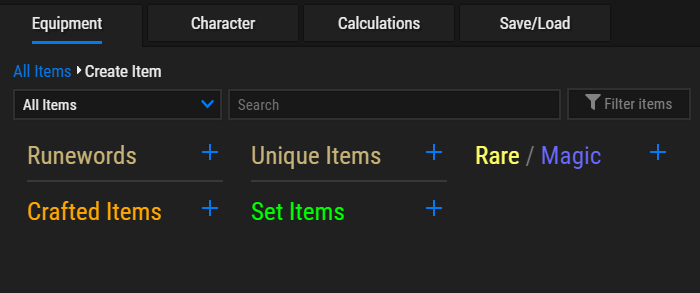
Character (Skills, Attributes & Quests)
The second section is about the skill and attribute profession. In the character tab, you’ll be able to use a fully interactive skill tree as well as attribute selection and quest reward selection, which when selected or deselected will update your character instantly to represent any of the changes.
Based on the class you start with, there is a pool of skill points that is representative of a real skill tree in the game to be able to completely plan out your character, not only that all of the gear that you're wearing plus the skills are also represented, but if want to just see the hard points that you've allocated to your skills, go ahead and hit control and you'll see the actual points that have been allocated to each skill, and you have the ability to reset your skill points, and you're also able to record your skill progression or stop that.
Every time that you move forward on the skill progression, whatever recorded skill point allocation that you've selected will actually show in green, so each time you level up moving this bar over by one will show you where to put your next point and where our build guides recommend putting their build points. This keeps you in the gameplay as long as possible checking the character planner very quickly to just see where to put your next skill point, which means you don't have to spend all your time trying to remember exactly how you planned out your character.
The attribute section is fully interactive with your character, the red means that how you have your character built does not meet the requirements of the gear that you have.
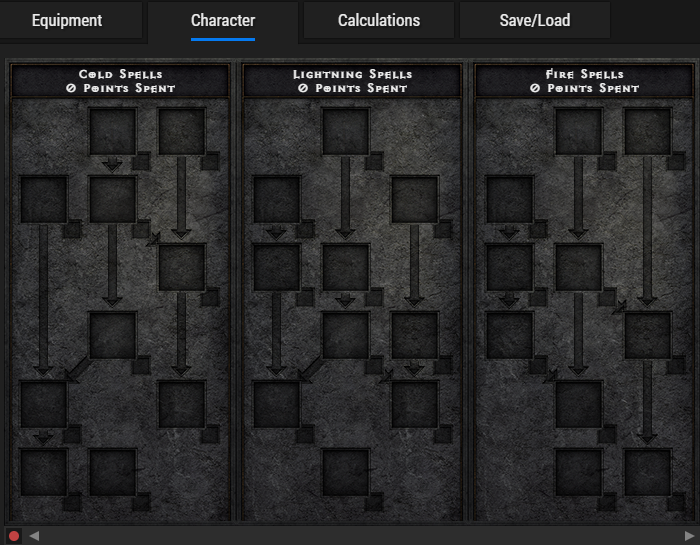
Calculations (Player, Mercenary & Monster)
The next tab is the calculations, you're able to see every single attack skill buff and debuff that your character, your mercenary, or your targeted monster has. You are able to select any monster in the game to be able to calculate your chance to hit average damage per second, total damage output as well as any of your skills that would affect this monster.
Go into the drop downs of each skill, you’ll see how the calculations are working, the damage portion will show you any of the skill damage, any additional damage on it as well as your chance to hit and the block chance. For the attack rate, you actually see an entire table showing any relevant modifiers from your weapon base, any other weapon bases that would be available in this slot as well as your effective increased attack speed from your gear and how long that animation takes. Next, the damage per second calculation will take into account all of the previously calculated values, add any additional abilities that might proc on your attack, and give you a number that is specifically targeted at the monster that you have and any resistances that they have.
In addition, you're able to hide or show any of the skills that your character or their gear would give you access to, which will include skills as well as the chance to cast or charges. Hovering the skill will actually show you the source on your character planner in green. All of these can be added or removed and also refreshed in case you've changed any of your gear and all of these calculations will show when you're swapped back to your main attack.
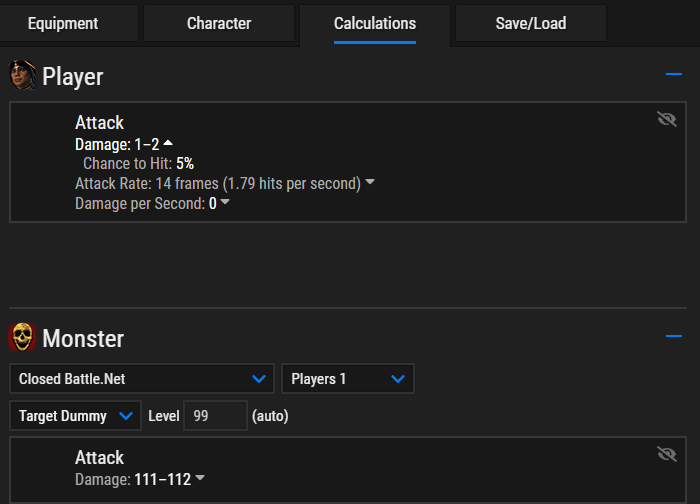
Once you’ve created your account on maxroll, you’ll be able to save/load and keep track of all the builds that you’ve theorycrafted, for ease of finding them later and for having quick access to them as well as a fully customizable folder system so that you can keep all of your goodies organized in any way that you like. You can create as many character profiles as you want, and create multiple sets on the same character, so you can compare the same build with different mercenaries.

-
 D2R Season 5 Best Builds for Each Class | Diablo 2 Resurrectd 2.8 Ladder Tier List9/15/2023 11:10:52 AM
D2R Season 5 Best Builds for Each Class | Diablo 2 Resurrectd 2.8 Ladder Tier List9/15/2023 11:10:52 AM -
 D2R 2.7 Best Dragon Sorceress Build - Diablo 2 Resurrected Season 4 Sorc Build Guide5/18/2023 3:34:27 PM
D2R 2.7 Best Dragon Sorceress Build - Diablo 2 Resurrected Season 4 Sorc Build Guide5/18/2023 3:34:27 PM
 EN
EN
 FR
FR DE
DE NL
NL ES
ES IT
IT PT
PT
 Game Giveaways
Game Giveaways D2R Boss Drops
D2R Boss Drops D2R Drop Rank
D2R Drop Rank

![Sandstorm Trek[ETH & 15 STR]](https://www.utplay.com/Images/D2/Sandstorm-Trek.png)





![Infinity[Thresher(ETH)][260-299 ED]](/Images/D2/scythe_graphic.png)



![Archon Plate[3S & 10-14 ED]](/Images/D2/lightplate_graphic.png)

