 Google Safe
Google Safe
Skill-based passing is probably the biggest feature added to Madden NFL 23, how to use it and what are the best skill based passing settings in Madden 23?
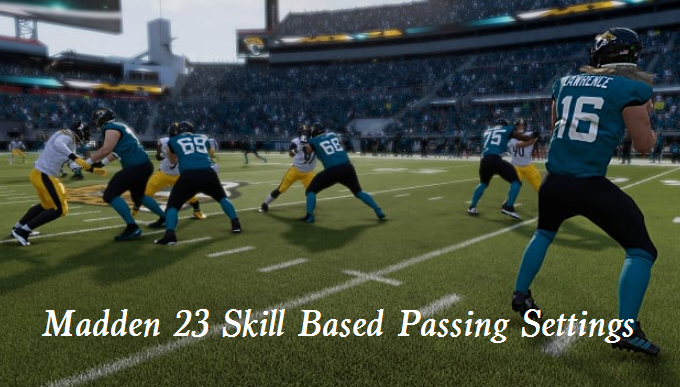
Best Madden 23 Skill Based Passing Settings
Head over to the Game Options, you’ll find a new Skill-Based Passing section, which was not there in previous Madden games. All of the settings will affect how the skill based passing works in the game. These are the settings that Mayz used and the reasons for that.
- Passing Type: Placement & Accuracy.
If you don’t want to deal with it, you can set it to Classic, and then the new mechanic will be disabled and the gameplay will revert to the passing in past Madden versions. Then you can essentially just use your left stick and pass through the ball where you want it to go, but it is probably not the best way. Placement & Accuracy is recommended for the passing type.
- Passing Slowdown: Off.
The next one is the passing slowdown feature, it will slow down your quarterback's throwing animation in order to give you longer to place that reticle where you want the pass to go, this is not enabled during online play, so it doesn't really matter, but if you do not want your quarterbacks throwing motion to be slowed down, set it to off.
- Free-Form Reticle Max Distance: Near.
This is one of the most important things, you can have it to No Max Distance where essentially you can put the reticle anywhere on the field on a throw, and it will throw the ball at that spot, you can also have it Near or Far. When you use Near, you can almost never miss a throw, so even if you press the button and you put your stick all the way to one direction, it's usually gonna put it at the furthest amount it can be while the receiver will still catch it, it's rarely gonna be a bad throw, so when you use L2, you actually can miss throws very slightly by maximizing how far you're throwing it away from your receiver, sometimes when you pass lead it a little too far, using freeform the pass will fall incomplete, but that's okay, if it happens sometimes when you use Far and especially when you use No Max, you have to be very precise with that reticle and it gives you more control, so if you are a very skilled player, if you want to get to the top level, No Max is kind of the biggest flex, but Near gets the job done, it puts the ball pretty much exactly where you want.
- Free-Form Reticle Speed: 6/20.
If you want your free-from reticle speed to be higher, you can raise it to 12, it would not go higher than 12, but 6 is more recommended.
- Reticle Visibility: Visible.
- Meter Visibility: Visible.
Both of the reticle and meter are set to be visible here, there are not really matter.
Madden 23 Skill-Based Passing Tutorial & Tips
- When throwing deep balls, hit the high pass every single pass corner, whatever if you're throwing it deep, always be high passing. With this freeform pass, you can do a high pass, when you throw the high pass, you pass lead it up and away from him, and you rat catch it, you get that animation that with a tall receiver is going to dominate pretty much any defender.
- For underneath passes, if you're throwing underneath and you're wanting to throw away from the defender, you're going to want to use the L2 freeform feature and throw it as far away as you possibly can, and you're going to get that type of animation.
- If you are fitting in passes over the middle, you have so much more control over where the pass goes.
We’ll keep offering the latest news for Madden 23 different modes, and the cheapest MUT 23 coins with quick delivery.

-
 Madden NFL 23 Beta Signup, Cover Athlete and Release Date | Latest Madden 23 News5/28/2022 3:27:01 PM
Madden NFL 23 Beta Signup, Cover Athlete and Release Date | Latest Madden 23 News5/28/2022 3:27:01 PM
 EN
EN
 FR
FR DE
DE NL
NL ES
ES IT
IT PT
PT
 Game Giveaways
Game Giveaways D2R Boss Drops
D2R Boss Drops D2R Drop Rank
D2R Drop Rank

![Sandstorm Trek[ETH & 15 STR]](https://www.utplay.com/Images/D2/Sandstorm-Trek.png)





![Archon Plate[3S & 10-14 ED]](/Images/D2/lightplate_graphic.png)
![Infinity[Giant Thresher(ETH)][260-299 ED]](/Images/D2/warscythe_graphic.png)




